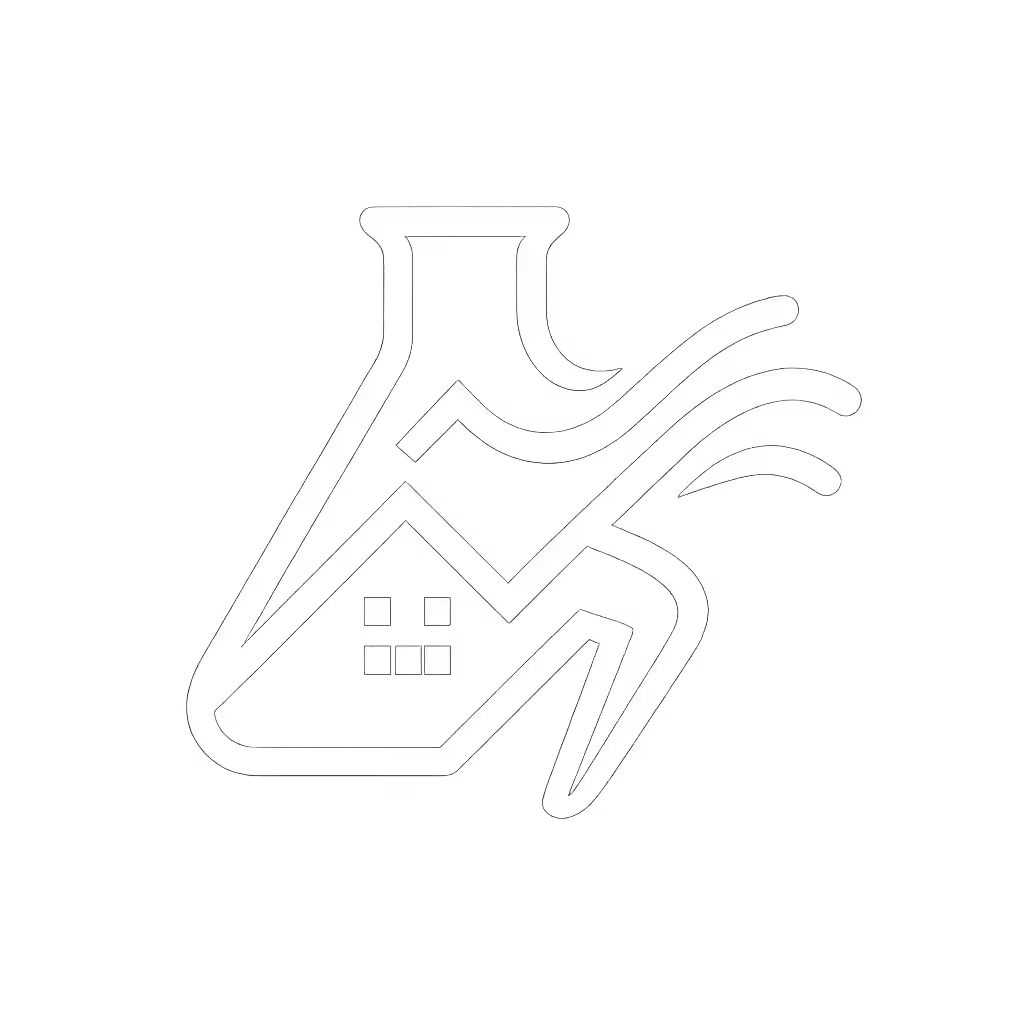Treadmill Maintenance Manual: Prevent Costly Repairs

That expensive repair bill? It was avoidable. Too many folks toss their treadmill manual aside after assembly, then wonder why rollers screech like barn owls or motors conk out at 300 miles. I've been there, hauled a service van from Chicago apartments to suburban basements for years. What I saw wasn't mystery breakdowns. It was dry belts screaming for lube, decks choked with pet hair, and tension bolts loose enough to rattle a filling loose. Let me be plainspoken: a maintained treadmill is safer, quieter, and far cheaper over time. And it starts with treating your machine like a daily ritual, not a fire drill.
Why Ignoring the Manual Costs You Sleep and Cash
Most owners treat their treadmill manual like a takeout menu: glanced at once, then forgotten. But that booklet holds your machine's service intervals keyed to your usage. Miss them, and you'll trade 5 minutes of maintenance for 5 hours of downtime. As a mobile tech, I kept seeing the same autopsies: $500 motor replacements caused by $5 of neglected lube. I began leaving a preflight card (Listen, Feel, Track, Clean) with every fix. Callbacks vanished. Treadmills outlasted warranties. Preventive care beats warranty claims nine days out of ten. Your machine isn't magic; it's physics. Treat it right, and it runs like it should.

Horizon Fitness 7.4 Studio Series Smart Treadmill
The Preflight Checklist: 5 Minutes Daily (Really)
Skip this, and you're gambling with safety. These aren't suggestions (they're non-negotiables). I've seen misaligned belts shred deck wax in weeks, or dust ignite motor boards. Do this before stepping on:
Listen for Red Flags
- Power on without mounting. Run at 1-2 mph. A healthy treadmill hums like a fridge. Squeaks? That's belt friction eating deck fibers. Fix squeaky treadmill sounds immediately. They're early warnings.
- Grinding or clicking? Likely debris under the belt or loose rollers. Stop and inspect.
Feel for Vibration
- Rest hands on handrails. Excessive shake means bolts are loose or the belt's fighting alignment. Check deck levelness with a bubble level (tool-specific tip: a $3 hardware store disc works).
- Kick the front/left/right frame joints. If they wiggle, tighten mounting bolts with a 10mm wrench. Never overtighten (snug is safe).
Track Belt Tension Adjustment
- Lift the belt mid-deck. It should rise 2-3 inches then snap back flat. Too loose? Belt slips. Too tight? Motor strains. Adjust rear bolts 1/4-turn max per side (clockwise to tighten).
- Critical: Always mark bolt positions before adjusting. Misaligned marks waste hours chasing drift.
Clean Sweat and Debris
- Wipe handrails/belt with microfiber cloth + water-vinegar mix (1:1). Never spray directly onto electronics (damp cloth only).
- Vacuum belt edges with crevice tool. Those hair-and-dust snakes accelerate wear.
Maintenance is mileage. Your odometer counts miles; your checklist counts safety.
Weekly Tune-Ups: Lubricate to Liberate
Lubrication isn't optional. It's physics. Dry belts increase motor load by 30% (verified by University of Michigan treadmill stress tests). Skipping this strains motors until bearings weld shut. Most manuals say "lube every 150 miles", but humidity changes everything. Here's how to lubricate a treadmill belt the right way:
- Unplug. Always. No exceptions.
- Lift belt edge. Spray silicone lube (not WD-40!) in 3-inch zigzags across the deck, not the belt. Use 2 oz max.
- Walk the belt manually 10 rotations to spread lube.
- Run empty at 2 mph for 3 minutes. Wipe excess.
Tool tip: Keep lube in the treadmill's storage compartment. Out of sight = out of mind.
Monthly Deep Checks: Stop Motor Problems Before They Start
Dust is a silent killer. It insulates heat, fries boards, and gums rollers. Monthly is non-negotiable for apartment dwellers (thinner air = faster dust buildup). Here's what most miss:
Vacuum Internal Components
- Remove motor cover (usually 4 hex bolts). Use soft-brush vacuum attachment only (no compressed air!). It blows dust deeper.
- Focus on motor vents and wiring harnesses. One tech I trained blew dust into a sensor port; fixed it with a $2 brush, but cost him 2 hours.
Inspect Belt and Rollers
- Check belt edges for fraying. If threads show, replace it now. Riding a worn belt destroys decks.
- Spin front/rear rollers by hand. Sticky spots? Clean with rubbing alcohol on cloth. Treadmill motor problems often start here.
When to Call a Pro (Not a DIY Hero)
I won't sugarcoat this: some issues demand a technician. Don't risk shock or fire chasing these:
- Burning smells from motor housing
- Smoke or sparks at control board
- Inconsistent speed despite lube/tension checks (indicates failing motor controller)
But 80% of "repairs" are preventable. That $400 service call? Usually just needed lube and a vacuum. My rule: if it involves opening control boards or rewiring, stop. Safety first isn't cautious; it's smart.
Maintenance is Mileage: Your Payoff
I've seen treadmills hit 10,000 miles with these routines. They're quieter. Safer. And they cost pennies per mile versus replacements. That Horizon Fitness model? Its serviceable rollers and standard fasteners make these checks a 10-minute breeze (unlike glued-deck monstrosities). But any machine lasts longer when you treat maintenance like brushing your teeth (non-negotiable, daily, lifesaving).
Your treadmill manual isn't paperwork. It's your machine's heartbeat monitor. Pull it out. Mark your service intervals. And remember my old preflight card: Listen. Feel. Track. Clean. Do this, and you'll never sweat a squeak, or a surprise bill.
Related Articles


Accessible Treadmill Features for Visually Impaired Independence

Treadmill Energy Use: Cut Costs, Not Your Workout